How to repost an Instagram story if you are not featured in it: 3-minute method
September 30, 2022
Nowadays, social networks are full of many interesting publications, videos, and Live translations that you want to save or publicly tell your friends, followers, and acquaintances about them. You can share the Instagram Story using the repost function.

Types of reposts on Instagram
Repost is a duplication of someone else's or your publication on a personal page, implying its preservation in its original form with a link or a mark to the source.
Basic Instagram repost function
On Instagram, there is no repost function for users without a feature mark in the Story
For a long time, Instagram didn't have this feature, but a couple of years ago, app developers built in this feature. Now you can publish someone else's post or Story if it is available to you and the account owner has allowed the repost of their content.
Today, the following types of reposts are available to Instagram users:
- Someone else's stories in their stories
- Someone else's post in their Stories
- Repost your post in Stories
- Repost your Stories
In this article, we will consider exactly the repost of someone else's Story on Instagram.
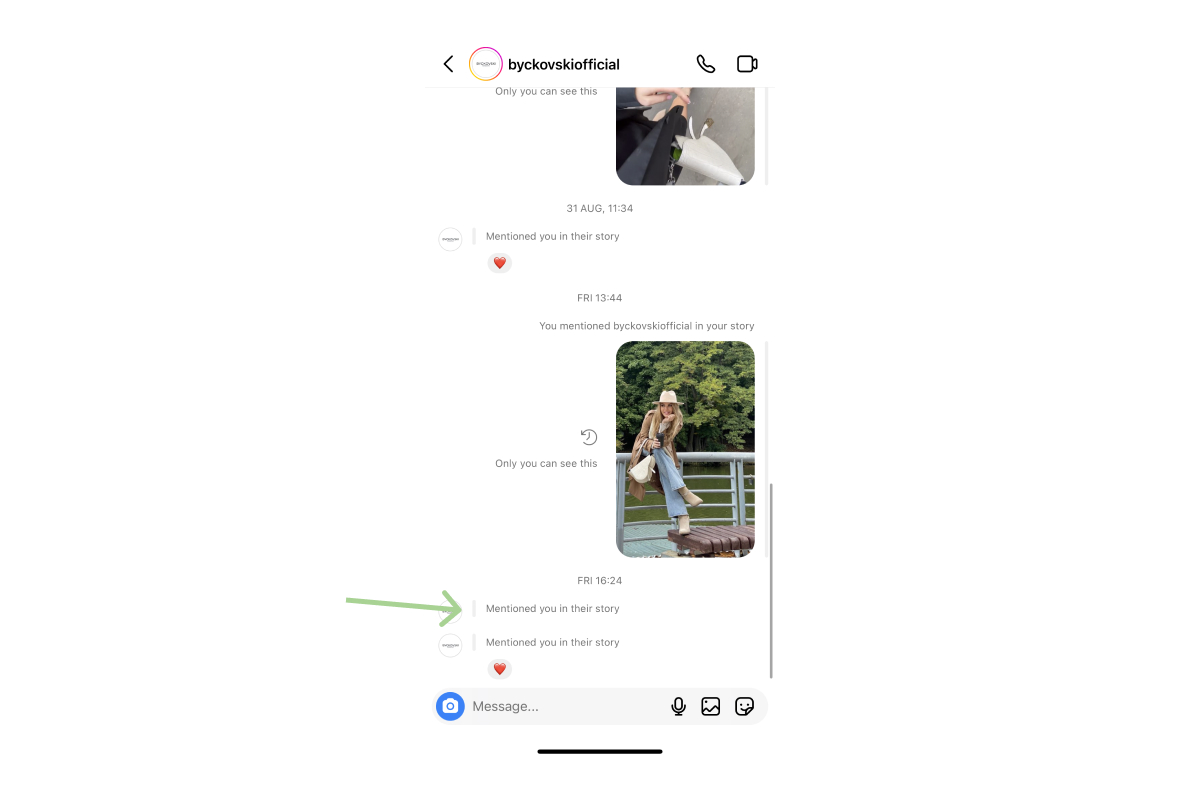
How to repost someone else's story on Instagram
Making a repost of someone else's story on your account is more difficult than making a repost of a post. There is no such function inside the basic settings of Instagram, if you are not marked in this story, additional services will be needed.
How do repost someone else's Instagram story on iOS, Android, Mac, And from any browser?
If you want to make reposts of stories, but there is no special mark for this, then third-party applications will help you.
By the way: The only way to officially repost stories on Instagram is when you are marked in history. Then you will receive a notification direct that you have been tagged in the history of another account – and you can repost it to yourself.
To repost the story of someone else's account, we suggest saving the story in the best quality and publishing it on your behalf. To preserve the authorship, you need to mark its owner in the story itself.
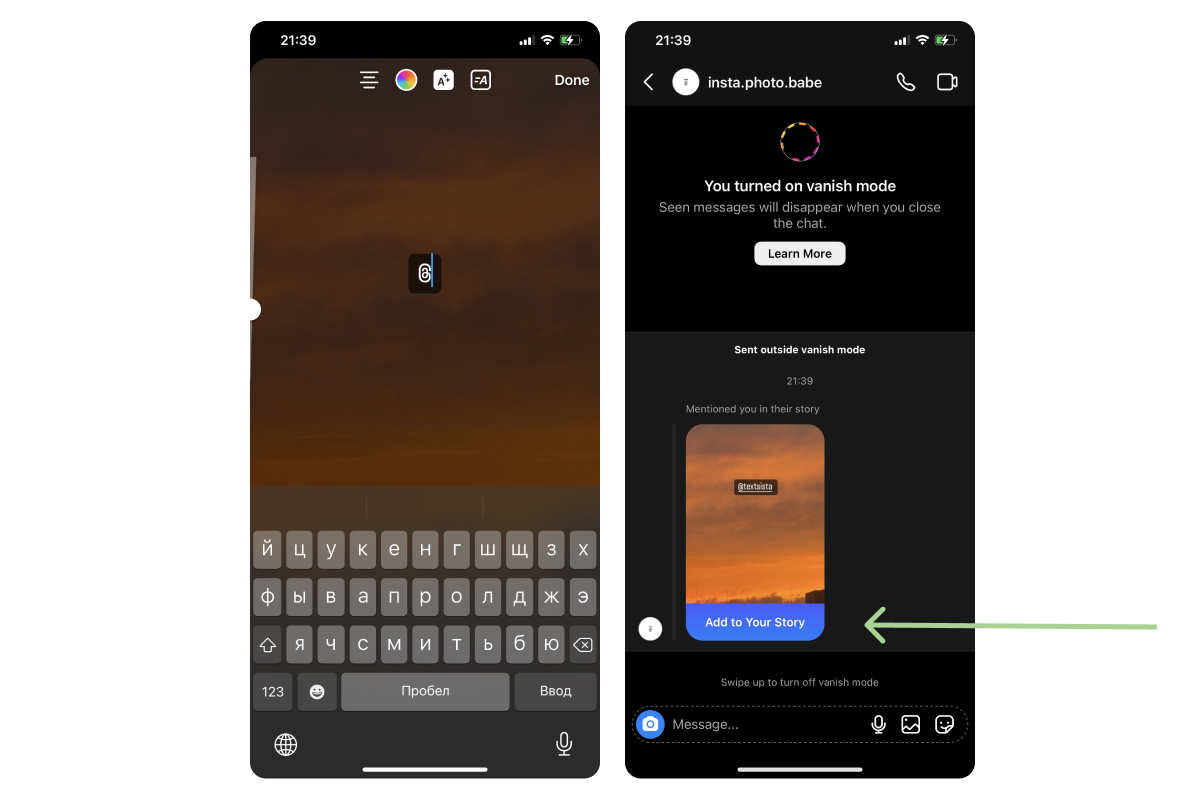
To do this, use the web application for reposting on iPhone, Android, and computer - Inflact stories downloader.
Note: There's no need to download this web service to download stories to your phone or computer.
- Just open it, and enter the login of the Instagram account from which you would like to download the story for the longest repost.
- Log in to your Instagram account
- Select and open the story you want to repost.
- Click on the download icon in the upper right corner.
- Before publishing, you can change and supplement the story.
As soon as you finish editing the content, post it to Instagram from your profile. This can be done in a public story and only for close friends.
That's it, you've reposted someone else's story to your page!
Summing up
Resharing Stories means publishing someone else's record with a mandatory link to the copyright holder. There is no official basic optimal tool that allows you to perform this operation, but you can effectively save a photo to Instagram and post it to your account a few minutes later. If there is no desire to violate the authorship of the video, do not forget to designate the user who is the creator of the information video.